Great interfaces have the potential to improve usability and users’ attitude towards a business and its online presence. It is essential for every company to focus on the design elements of their online presence. The power of UI design is such that it can be the difference between a very successful website or application and its failure to make an impact.
Every designer must be aware of some common mistakes to definitely avoid when designing the UI. When your clients tell you, “We need a website very well designed to cause a great impact and low dropout rate”, what they mean is they want a beautiful UI design with great usability. To achieve this, designers need to ensure they have a perfect balance of the two. To achieve this, following are 5 of the many mistakes you should avoid:
1. Too many clicks
A well designed page has very well structured links. You may come across many websites that cause plenty clicks to lead to a page you actually needed to visit. I personally would not have the patience to wait after 3 clicks still on the path to reach my destination. Designers should focus on providing access to all pages in the shortest path possible. A good way to do this is to provide pages/subpages on the navigation menu along with most important pages with clear buttons on the homepage.
2. High resolution images
Ever experienced a page to take almost 10-15 seconds to load? Usually, we assume there is an issue with our network as websites don’t take that long. But well, that is not the case. Using high resolution images lead to poor page speeds, and eventually a user abandoning your webpage. So, if you are designing a webpage or an application, ensure the images are compressed to optimize the load time.
Looking for high quality UI designers?
Our award winning design team is experienced, collaborative and agile. Whether it’s for the web, mobile or other, we’ve got you covered.
3. No feedback
If you are a tech savvy and love to explore various mobile applications, I am sure you must have come across some apps that make you wonder “Is it working or has it stopped responding?”. This point comes in when a loading screen appears with static icons and no message. Studies have shown that the user feels more content even with the presence of a small message that says something like “Please wait while your account is being set up”. This, causes users to be patient and wait for the process to complete. Now, the loader icons have been replaced with spinners and moving circles, just to name a few, in the recent times that serve a similar experience as would a message. Hence, it’s essential to design from the place the users are, not from where you are. How the users would respond to your designs is essential for designers to also keep in mind.
4. Complicated Navigation
You might be a giant retailer with many pages of content. Or you may be a company with a ton of audiences and pages of the services you provide. You might not be able put all the pages on the menu of your website. Designers can come across situations where the content is at large, and navigation is complex. To tackle this, use multi toggles, slides navigations and similar ways to give a well designed look to a complex and content rich website. They give you more space and structure the content very well, leaving a good visual impact.
5. Complex color palette
At times, your boss may tell you the color he wants to see. When designing an app or website, it is essential to follow basic color rules. Deciding on a palette of just three to four colors is essential to be build brand familiarity. Every color has a meaning, and should be well kept in mind when designing.
Wrap up
“As far as the customer is concerned, the interface is the product.” – Jef Raskin, Interface expert at Apple Inc (circa 1970).
Great user interface designs are those with perfect balance of amazing visuals and interactivity with ease of use and simple navigation. Design should organize the user interface purposefully, in meaningful and useful ways based on clear, consistent models that are apparent and recognizable to users, grouping related things together and separating the ones that aren’t. As designers, it’s our job to ensure we keep up with the latest trends based on the human psychology for a stellar experience.
 Web Applications
Build web apps using cutting-edge technology
Web Applications
Build web apps using cutting-edge technology
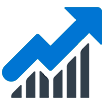 Business Intelligence Apps
Empower your business with fast & actionable BI Apps
Business Intelligence Apps
Empower your business with fast & actionable BI Apps
 Mobile Applications
Build cross-platform apps for iOS and Android devices
Mobile Applications
Build cross-platform apps for iOS and Android devices
 Internet of Things Apps
Streamline your operations with cloud-based IoT apps
Internet of Things Apps
Streamline your operations with cloud-based IoT apps
 AI Products
Unlock the power of AI & ML with our expertise
AI Products
Unlock the power of AI & ML with our expertise
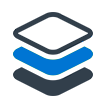 Minimum Viable Product (MVP)
Mitigate risks & accelerate your project development
Minimum Viable Product (MVP)
Mitigate risks & accelerate your project development
 Enterprise Software
Build custom enterprise solutions for your business
Enterprise Software
Build custom enterprise solutions for your business
 Software as a Service (SaaS)
Scale your business with ease and cost-efficiency
Software as a Service (SaaS)
Scale your business with ease and cost-efficiency




