The appearance and usability of elements and functionality are very important for the success of your web application. It is vital in today’s world to follow the best practices for user interface design with a focus on usability for your web app. Users have become increasingly savvy and therefore can manage to find their way around even a poorly designed application. However, we need to ensure that the user experience is of the highest level so as to separate our applications from all the average ones out there.
There are some important factors we will be discussing about user interfaces for web apps, so that when you decide to make your own app or go to someone to develop it for you, the end result can offer a user experience that is both aesthetically pleasing and intuitive.
1 .Simple Interface
The most important thing you need to remember before anything else is that your web app’s user interface should be simple. The first thing that comes to mind about simplicity is layout. Make sure that everything is easy to find and that the most important features are well highlighted.
2. Functional Search
Search functionality is the most common feature in most web apps. Usually the search box is placed in the upper right hand corner of the page (also preferred location as most of the users look for the search box at this location at first instance). If your web application’s search functionality is good and has in-depth filtering options, users definitely will have a positive experience using your search box.
3. Prominent Call to Action Buttons
There are certain actions you want the users to go through when they visit your application. You can ensure they do this by using call-to-action buttons (e.g. Sign-up, Buy, Submit buttons etc.). These buttons need to be placed in prominent locations and should stand out, so that users are able to view it very easily. A mouse hover effect is very useful to let the user know that the button is actually clickable (but this should be fairly obvious). It is also important to make sure that links are represented differently than buttons (buttons need to be designed as buttons, not as links).
4. Separation of Elements
Separation of elements can be easy as well as complex to perform in many cases. For applications containing a lot of content, it becomes very difficult for the designers to separate elements. Normally, in such cases, horizontal and vertical lines are used to create small chunks of content, so that users are able to read it easily. The lines, however, are represented with a dim color (e.g. grey) so that lines itself doesn’t grab the whole attention of the user. If lines are made from a bright color it becomes almost impossible for users to concentrate on the content.
5. Text as User Interface
Experts say that good designers are those who treat text as content, while great designers treat text as user interface. For a web application, ‘content’ is considered as the block which contains text, on the other hand ‘user interface’ includes different variations in the color, size, style and background of the text. Designers can represent text in a much better way by using variations and using text as user interface in the design.
6. Simple Forms
You must have noticed that web applications having a sign-up form are now getting simpler. Earlier the web apps used to take every bit of information from the users for the sign-up. The smart thing to do in today’s competitive market is to make a simple sign-up form requiring only the essential information (i.e. email and password), and let the user put in more information once he has signed-up and logged in to your web application.
7. Real-time Updates
With the evolving role of social networking sites, users now want to see the latest news or the ‘real-time’ newsfeed, which essentially provides updates about the current happenings in your web app. For designers, it has become mandatory to provide the users with a real-time update feature section, where users are able to view the recent updates.
8. Advertising and Personalization
In today’s competition it is really important to advertise your web app to reach large number of users. You can also do this by creating the user interface personalized for your users, so that they like your app and also talk about it to other people (word-of-mouth).
There you have it, the elements and the features of user interface you should focus on for providing the best user experience.
 Web Applications
Build web apps using cutting-edge technology
Web Applications
Build web apps using cutting-edge technology
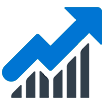 Business Intelligence Apps
Empower your business with fast & actionable BI Apps
Business Intelligence Apps
Empower your business with fast & actionable BI Apps
 Mobile Applications
Build cross-platform apps for iOS and Android devices
Mobile Applications
Build cross-platform apps for iOS and Android devices
 Internet of Things Apps
Streamline your operations with cloud-based IoT apps
Internet of Things Apps
Streamline your operations with cloud-based IoT apps
 AI Products
Unlock the power of AI & ML with our expertise
AI Products
Unlock the power of AI & ML with our expertise
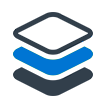 Minimum Viable Product (MVP)
Mitigate risks & accelerate your project development
Minimum Viable Product (MVP)
Mitigate risks & accelerate your project development
 Enterprise Software
Build custom enterprise solutions for your business
Enterprise Software
Build custom enterprise solutions for your business
 Software as a Service (SaaS)
Scale your business with ease and cost-efficiency
Software as a Service (SaaS)
Scale your business with ease and cost-efficiency




