The new Facebook insight features provide more options to the administrators of Facebook pages to analyze the traffic and figure out how they can improve interaction with the users to generate more engagement. There are a number of options available to the admins to view the engagement on their Pages:
1) Website Overview
Provides the view of how users are engaging to the website, its content, the sharing on Facebook, and the referral traffic sent by Facebook to the website.
- Site Engagement: Additional Plugins provides the option to users to “LIKE” or “SHARE” the content directly from the website to Facebook, and Website Overview shows the number of people liked the content and number of people shared it on Facebook.
- Distribution on Facebook: When users interact with content on the website, and “LIKE” or “SHARE” it, the story is published on their wall for their friends to see. In this section administrator of the page can view the Impressions (Number of users viewed stories published in news feed), Like Stories (Number of users viewed the story generated by the “LIKE” button on the website), Share Stories (Number of users viewed the story generated by the “SHARE” button on the website), and Comment Stories (Number of users viewed story generated by comments provided on the website).
- Referral Traffic: Asocial network like Facebook is the place where users interact with their friends constantly. In referral traffic the administrator can view the number of clicks sent to the website through Stories, Page Wall, or Profile Wall etc.
2) Like Button Overview
This social plugin provides the user option to share content with their friends on Facebook through news feed. The different type of sub categories available for administrators are:
- Like Button CTR: Clicks and click-through rate of “Like” button on the website.
- Like Story CTR: When a user clicks the “LIKE” button on a website, it generates a story on Facebook, and this tab provides the impressions of these stories.
- Demographics: Shows the demographic information of the users, who likes your website or story published.
- Popular Pages: This provides the results of the most engaging story or the most liked content on the website.
3) Share Overview
Users normally share content in their status updates and wall posts, the share overview tab provides the number of users publicly posted links to your site on Facebook. This tab also contains results for Story CTR, Demographics, and Popular Pages.
4) Comments Box Overview
Comment box is a social plugin which helps users to provide their comments about the story or any other type of content. The Comment Box overview tab provides the administrator the number of comments posted and the overall comment rate on the website. Comment Box overview’s sub categories are:
- Comment Rate: It is calculated with the comments divided by the number of comment box impressions.
- Comment Story CTR: It is calculated by dividing the number of referral clicks with the number of comment story impressions displayed in the same time period.
- The other two are Demographics, and Popular Pages.
 Web Applications
Build web apps using cutting-edge technology
Web Applications
Build web apps using cutting-edge technology
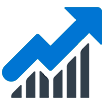 Business Intelligence Apps
Empower your business with fast & actionable BI Apps
Business Intelligence Apps
Empower your business with fast & actionable BI Apps
 Mobile Applications
Build cross-platform apps for iOS and Android devices
Mobile Applications
Build cross-platform apps for iOS and Android devices
 Internet of Things Apps
Streamline your operations with cloud-based IoT apps
Internet of Things Apps
Streamline your operations with cloud-based IoT apps
 AI Products
Unlock the power of AI & ML with our expertise
AI Products
Unlock the power of AI & ML with our expertise
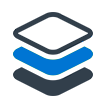 Minimum Viable Product (MVP)
Mitigate risks & accelerate your project development
Minimum Viable Product (MVP)
Mitigate risks & accelerate your project development
 Enterprise Software
Build custom enterprise solutions for your business
Enterprise Software
Build custom enterprise solutions for your business
 Software as a Service (SaaS)
Scale your business with ease and cost-efficiency
Software as a Service (SaaS)
Scale your business with ease and cost-efficiency




